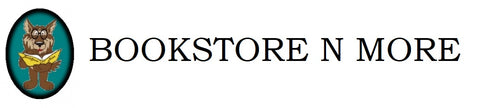Independently Published
Cricut Explore Air 2: A Step by Step Beginners Guide on Mastering Cricut Explore Air 2, Design Space, Tools & Functions, Troubleshooting and
Cricut Explore Air 2: A Step by Step Beginners Guide on Mastering Cricut Explore Air 2, Design Space, Tools & Functions, Troubleshooting and
Couldn't load pickup availability
Do you have a Cricut machine, more specifically an Explore Air 2?
This book takes you on an exhilarating ride as you learn how to master your Cricut machine in no time.
The Cricut Machine comes with a free Design Space application that will help you to kick start your craft journey quickly. This book contains explicit details on both the machine and the software application in a very easy to follow and understandable language. The latest Cricut Maker model comes with an inbuilt printing function, so you can create intricate designs using the Design Space application, then print and cut the project with a few clicks. You can turn any idea into artwork within a few hours, following the instructions in this book.
This book will guide you as you learn how to navigate the machine, starting from simple task like setting up your machine, connecting your machine to multiple devices to more complicated functions like working with different materials, working with Cricut design space, learning to use the blades, stencil, tools and accessories that come with your device. Not just that, this guide book is filled with vital tips and tricks that will help you maximize the potential of your machine.
- Unboxing the Cricut Explore Air 2 Machine
- How to Connect Your Cricut Explore Air 2 Machine
- Working with Stamping
- How to Set Up Bluetooth
- How to Print and Cut with The Cricut Explore Air 2 Machine
- How to Stamp Basic Shapes
- How to Use Stencil for Painting on Fabric
- How to Configure Images in Design Space
- How to Paint Fabrics with Stencil
- Editing Images in Design Space
- How to Prepare File for Print and Cut
- How to Print an Image from Design Space
- How to Cut Fabric on Cricut Explore Air 2
- How to Adjust Files in Design Space
- How to draw with your machine
- How to make money with your machine
- Unique project ideas
- Advanced tips and tricks
- Frequently asked questions
And so much more
Now, it's time to take your creativity to the next level and start crafting like a master with your Cricut Explore Air 2
Look no further
You could spend eternity trying to learn how to use your Cricut Explore Air 2 on your own, or you could get this book to guide you and shorten the long learning curve.
Scroll up and click the BUY NOW button to get a copy now
Author: Jennifer Meeks
Publisher: Independently Published
Published: 10/27/2020
Pages: 100
Binding Type: Paperback
Weight: 0.28lbs
Size: 8.50h x 5.51w x 0.21d
ISBN: 9798554140365
This title is not returnable