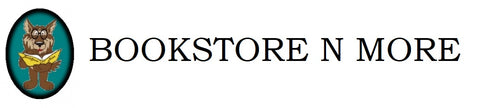Independently Published
Cricut Maker 2021 Edition: A Practical beginners Guide to Help You Master Your Cricut Maker Machine, Use Design Space, And Creating Awesome DIY P
Cricut Maker 2021 Edition: A Practical beginners Guide to Help You Master Your Cricut Maker Machine, Use Design Space, And Creating Awesome DIY P
Regular price
$14.99 USD
Regular price
Sale price
$14.99 USD
Unit price
per
Shipping calculated at checkout.
Couldn't load pickup availability
THE COMPLETE CRICUT MAKER USER MANUAL, 2021 EDITION
Congratulation on your purchase of the Cricut Maker machine. Whether you are a beginner or already have experience with Cricut machines, this user manual will help you better understand the many functions and capabilities of this awesome crafting machine
This book will be your guide as you learn to set-up, calibrate and use your machine to create customized DIY T-shirts, greeting cards, bracelets, paper crafts, wood crafts, leather crafts, home décor and a lot more.br>
Creating original designs can be quiet tasking, especially when you have to use a machine that's a bit complicated. Not to worry though. This complete guide to the Cricut Maker machine will teach you how to use your machine to create your very own designs on a wide range of material.
The entire manual is packed with information to help you understand how your machine works, learn the functions of the various parts of the machine, how to set-up, calibrate, and get your machine ready to create those amazing DIY projects you've been dreaming of.
The chapters in this guidebook have been carefully written to enable you familiarize yourself with the machine, get comfortable with working with different materials, setting up your cutting blade, mat, pen, and other Cricut accessories.
Seeing as the Cricut Maker could be a bit complicated; I have taking time to lay out all instructions in a simple step by step manner so that even complete beginners can follow and understand.
You will also find a wide range of useful maintenance and troubleshooting hacks; plus tips and tricks to help you use your machine effectively.
Here is an overview of what you will learn from thin manual:
Hit the buy now button and get a copy now
Author: Natasha Waku
Publisher: Independently Published
Published: 06/02/2021
Pages: 150
Binding Type: Paperback
Weight: 0.34lbs
Size: 7.99h x 5.00w x 0.32d
ISBN: 9798514119189
Congratulation on your purchase of the Cricut Maker machine. Whether you are a beginner or already have experience with Cricut machines, this user manual will help you better understand the many functions and capabilities of this awesome crafting machine
This book will be your guide as you learn to set-up, calibrate and use your machine to create customized DIY T-shirts, greeting cards, bracelets, paper crafts, wood crafts, leather crafts, home décor and a lot more.br>
Creating original designs can be quiet tasking, especially when you have to use a machine that's a bit complicated. Not to worry though. This complete guide to the Cricut Maker machine will teach you how to use your machine to create your very own designs on a wide range of material.
The entire manual is packed with information to help you understand how your machine works, learn the functions of the various parts of the machine, how to set-up, calibrate, and get your machine ready to create those amazing DIY projects you've been dreaming of.
The chapters in this guidebook have been carefully written to enable you familiarize yourself with the machine, get comfortable with working with different materials, setting up your cutting blade, mat, pen, and other Cricut accessories.
Seeing as the Cricut Maker could be a bit complicated; I have taking time to lay out all instructions in a simple step by step manner so that even complete beginners can follow and understand.
You will also find a wide range of useful maintenance and troubleshooting hacks; plus tips and tricks to help you use your machine effectively.
Here is an overview of what you will learn from thin manual:
- Things You Can Do with The Cricut Maker
- Exploring What's in the Box
- Know the Different Parts of Your Machine
- Tools and Accessories Needed for The Cricut Maker
- Setting Up Your Machine
- Steps to Unload the Cut Mat
- Steps to Calibrate the Printer for Print Then Cut
- Setting Up the Rotary Blade
- How to Set Up Cricut Pens
- Cricut Design Space
- How To Install Design Space and Create An Account
- Cricut Design Space Interface Explained
- Working with Fonts
- Working with Images
- Useful Tips and Tricks for The Cricut Maker
- How To Use Fast Mode
- Cricut Cartridges and How to Use Them
- Cricut Adapters
- How to get free fonts for your design project
- Choosing the Right Material Setting for your Project
- Custom Cut Setting for Cricut Maker
- How to Create a New Custom Material
- How to Use the Scoring Stylus
- How to Make the Sample Project
- How to Do a Simple Test Cut
- How to Remove Material from the Cutting Mat
- How to Care and Maintain your Machine
- Working with HTV
- Working with Vinyl
- Working with Easypress
- How to Use Cricut Transfer Tape
- Cricut Projects
- Paper Projects
- How to Make Paper Flower Décor
- Fabric Project
- Wood Project
- Leather Project
- Troubleshooting Hacks
- and a lot more!
Hit the buy now button and get a copy now
Author: Natasha Waku
Publisher: Independently Published
Published: 06/02/2021
Pages: 150
Binding Type: Paperback
Weight: 0.34lbs
Size: 7.99h x 5.00w x 0.32d
ISBN: 9798514119189
This title is not returnable